Service Provider Management System using PHP and MySQL Source Code Free Download
This project is entitled Service Provider Management System. It is a web-based application that is built to provide a dynamic website for service provider companies. The project was mainly developed using the PHP Language and MySQL Database. It has a pleasant user interface using Bootstrap Framework and NiceAdmin of BootstrapMade Free Template. This project contains multiple user-friendly features and functionalities related to the said application.
How does the Service Provider Management System work?
This Service Provider Management System is a sort of Content Management System (CMS) that is built specifically for companies that provide different services. The project is a company website that allows the management to dynamically manage the site information and other data on the front end. This project has 2 modules which are the Public and Management site.
The Management Site is the side of the system where accessible to the company staff or system-registered users only. On this site, users are required to log in with their valid system credentials to gain access to the features and functionalities. Users have 2 different roles which are the Administrator and the Staff. The Administrator users have the privilege to manage and access all the features and functionalities of the said site while the Staff users only have limited permissions. Here, system users can manage the list of services that their company provided. They can also update the dynamic page content of the public website on this side.
On the Public Site, visitors can explore the different services the company provides. They can simply go to the "Our Services" page where the active services are listed. They can read the whole information about the service by clicking the service card. Here, visitors can also read the welcome/home and "About Us" page contents of the site. They can also send an inquiry by filling in all the required fields on the "Contact Us" page.
Features and Functionalities
Here is the list of features and functionalities of this Service Provider Management System:
Management Site
- Login and Logout
- Dashboard Page
- Services Management
- Add New Service
- List All Services
- View Service Details
- Update Service Details
- Delete Service
- Page Contents Management
- Welcome/Home Page Content
- About Us Page Content
- Inquiries Management
- List All Inquiries
- View Inquiry Details
- Delete Inquiry
- Users Management (Admin only)
- Add New User
- List All Users
- Update User Details
- Delete User
- Update Company Contact Information (Admin only)
- Update System/Site Information (Admin only)
- Update Account
Public Site
- Home Page
- Our Services List
- View Service Details
- About Us Page
- Contact Information
- Send a Message/Inquiry
Technologies
I developed this Service Provider Management System using the following technologies:
- XAMPP
- VS Code Editor
- HTML
- PHP
- MySQL Database
- CSS
- JavaScript
- jQuery
- Ajax
- Bootstrap Framework
- Bootstrap Icons
- NiceAdmin Free Template (by BootstrapMade)
Snapshots
Here are some of the Service Provider Management System pages snapshots:
Home Page (Public Site)
Our Services Page (Public Site)
Service Details (Public Site)
Contact Us Page (Public Site)
Dashboard (Management Site)
Service List (Management Site)
Inquiries (Management Site)
Inquiry Details (Management Site)
The Service Provider Management System complete source code zip file is available on this website and it is free to download. Feel free to download and modify the source code to meet your own requirements. Please note that this project was mainly developed for educational purposes only.
How to Run?
Requirements
- Download and Install any local web server such as XAMPP.
- Download the provided source code zip file. (download button is located below)
System Installation/Setup
- Enable the GD Library in your php.ini file.
- Open your XAMPP Control Panel and start Apache and MySQL.
- Extract the downloaded source code zip file.
- Copy the extracted source code folder and paste it into the XAMPP's "htdocs" directory.
- Browse the PHPMyAdmin in a browser. i.e. http://localhost/phpmyadmin
- Create a new database named spms_db.
- Import the provided SQL file. The file is known as spms_db.sql located inside the database folder.
- Browse the Service Provider Management System in a browser. i.e. http://localhost/php-spms/.
Default Admin Access
Username: admin
Password: sourcecodester&123


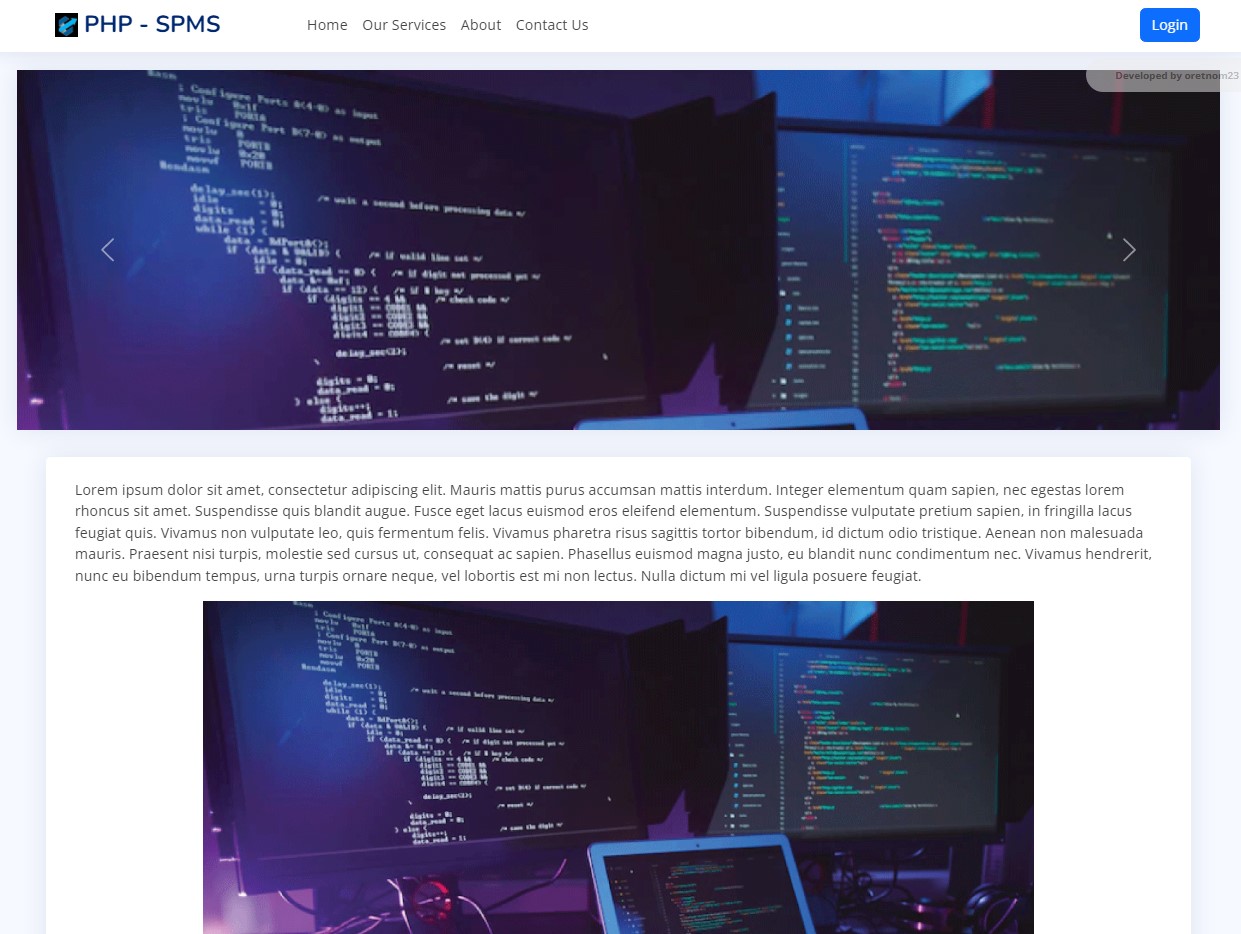
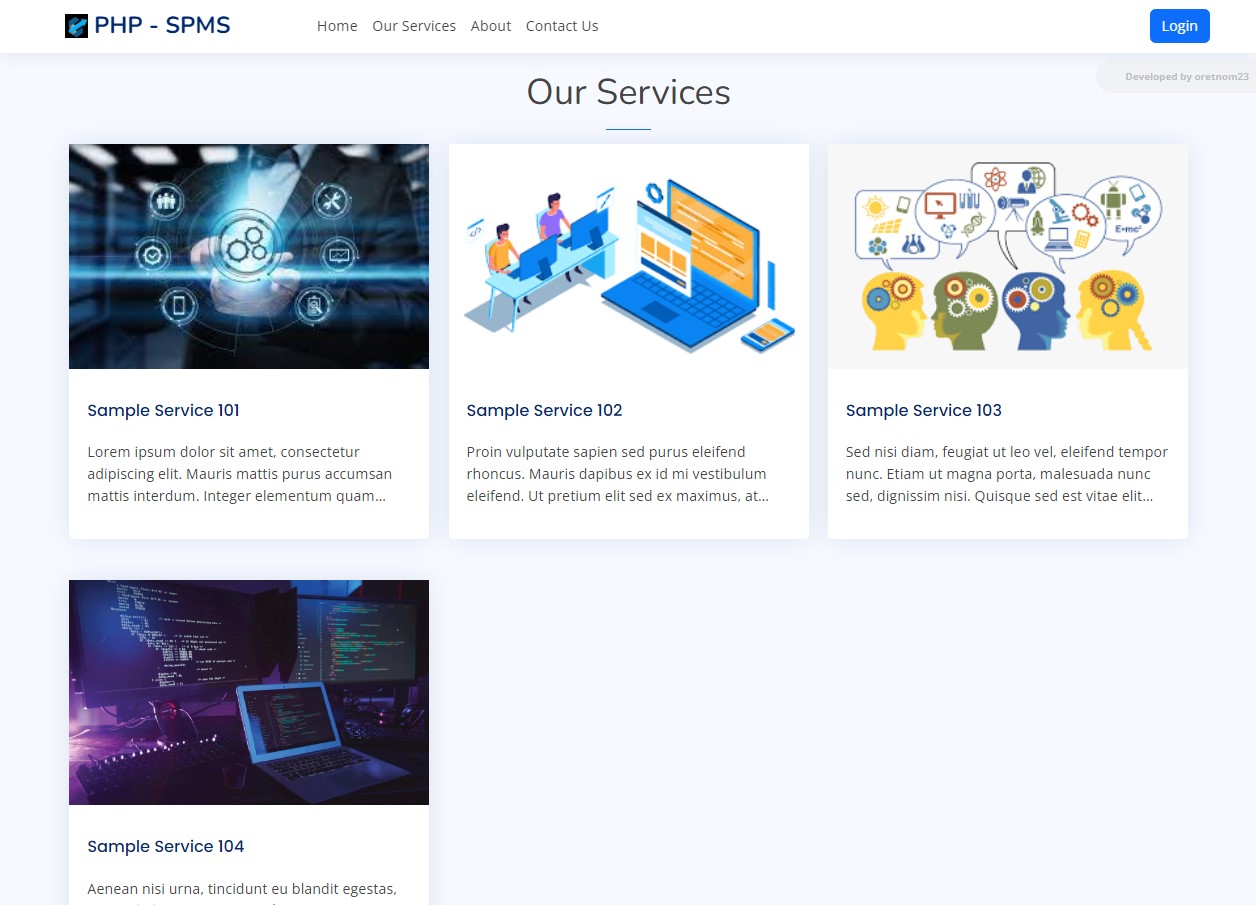

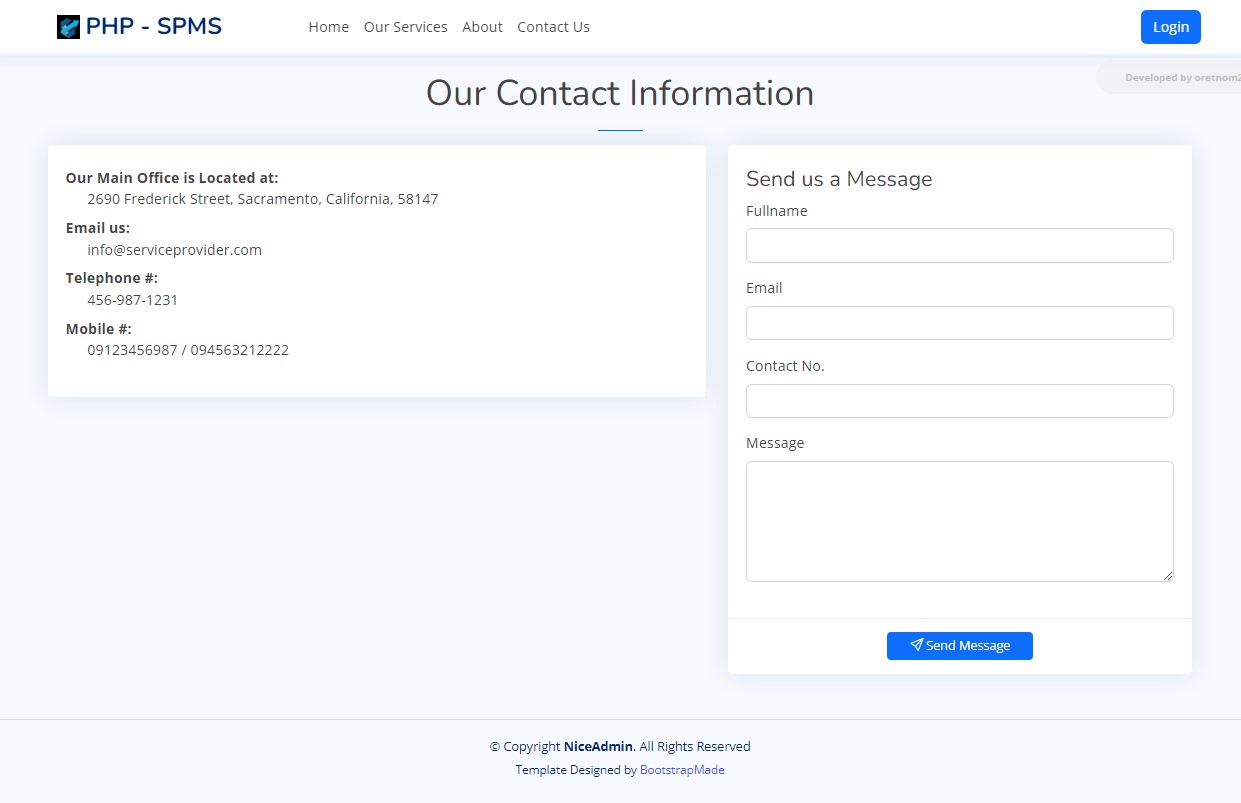
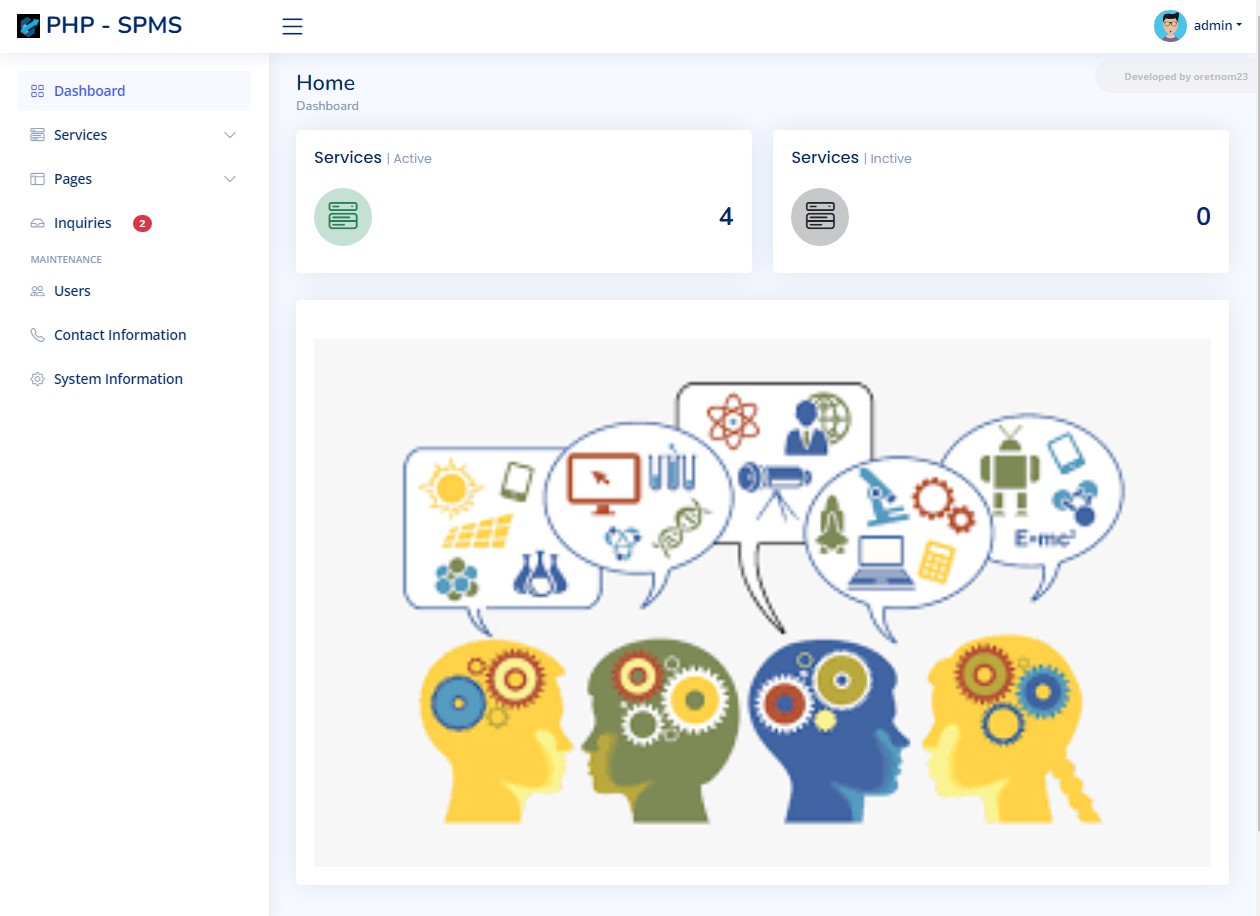
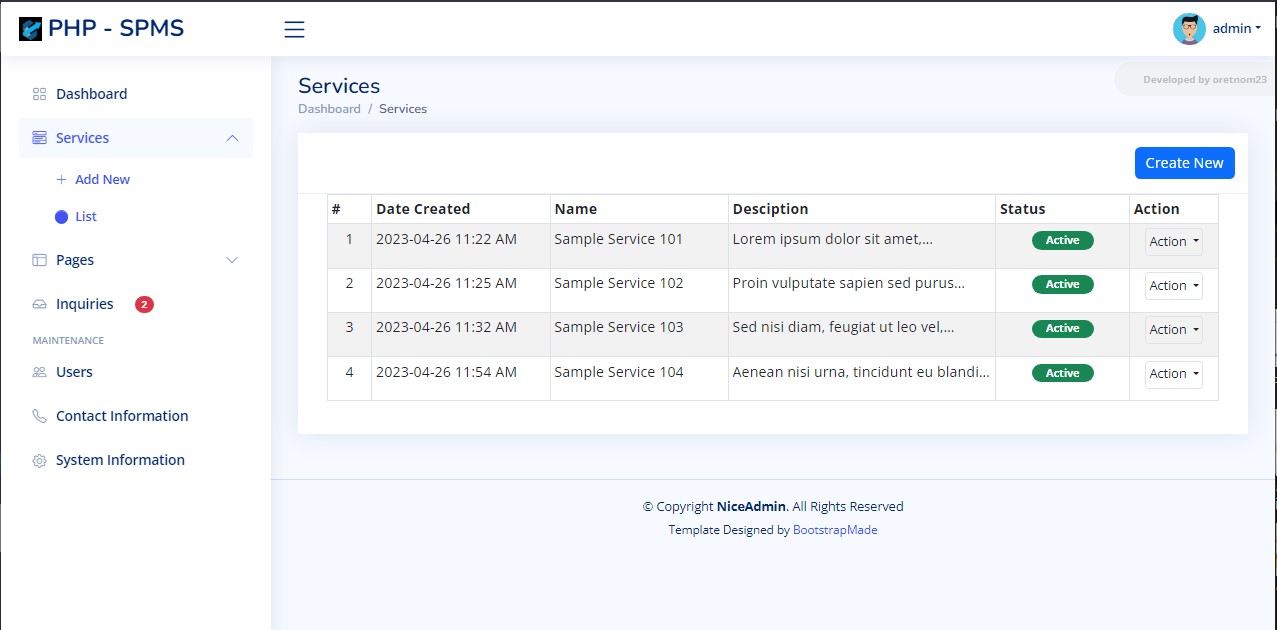
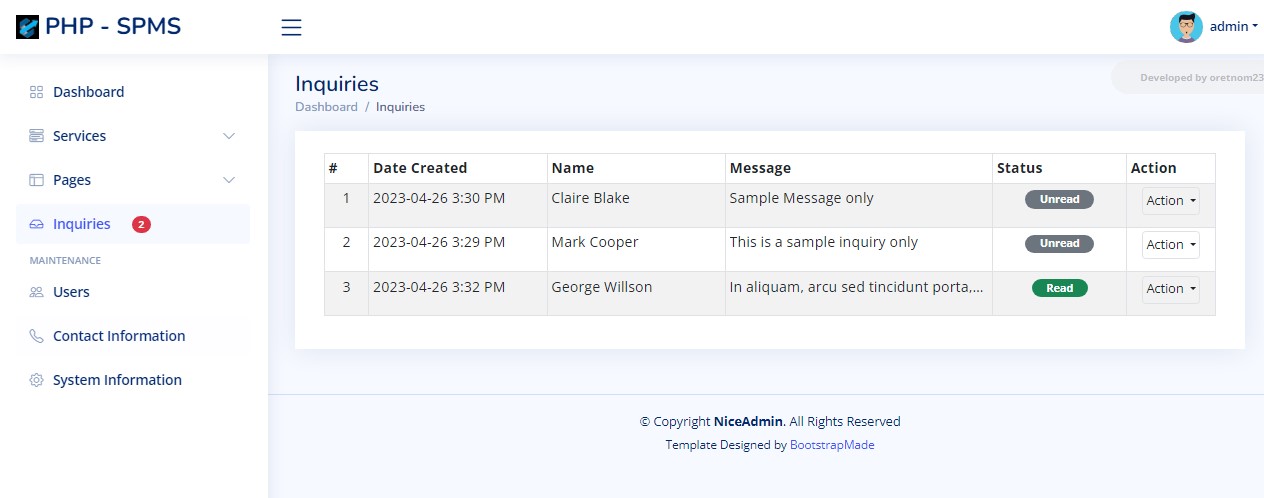
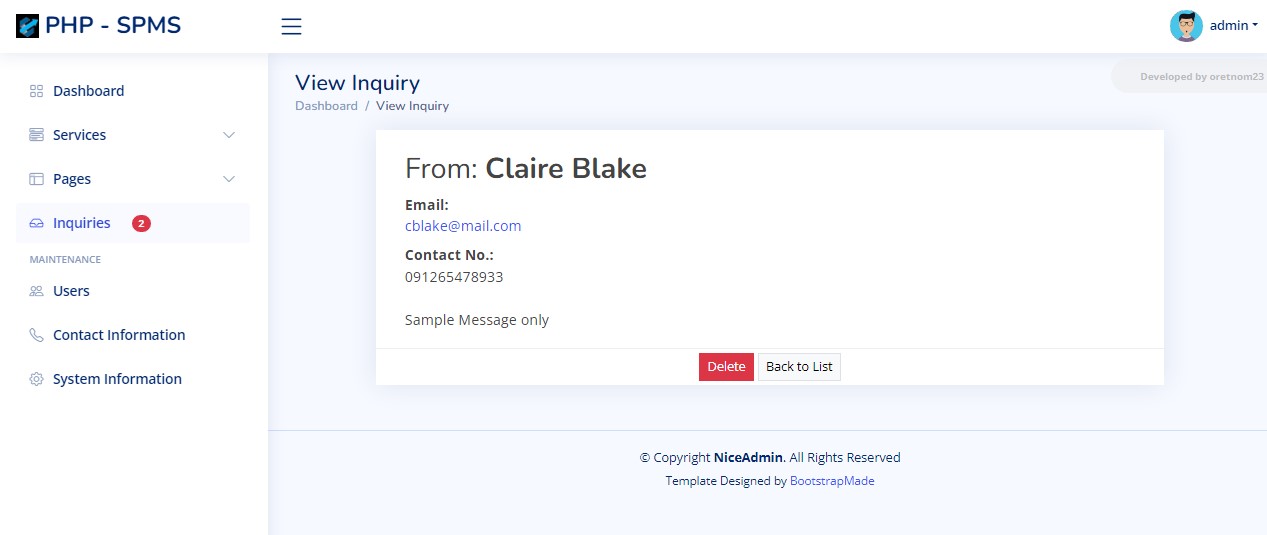



No comments:
Post a Comment